Trong bài học này sẽ trình bày các vấn đề về sử lý sự kiện cho các đối tượng.
Nội dung:
I. Tổng quan xử lý sự kiện mức cao và mức thấp:
II. Các kỹ thuật xử lý sự kiện
1/ Onclick in XML: sử dụng xml để gọi hàm tính tổng
2/ Inline anonymous listener
3/ Activity is listener
4/ Activity in variable
5/ Explicit listener class
III. Xử lý sự kiện cho: check boxes , radio button, radio groups, spinners, seek bars
1/ Check boxs, radio buttons
2/ Radio groups
3/ Spinners
4/ Seek bars
VI. Xử lý key và touch
1/ Xử lý sự kiện key
2/ Xử lý sự kiện touch
------------------------------------------
I. Tổng quan xử lý sự kiện mức cao và mức thấp:
II. Các kỹ thuật xử lý sự kiện:
1/ Onclick in XML: sử dụng xml để gọi hàm tính tổng
Outline:
- Code xml:
-Chú ý sử dụng xml:
- Mã nguồn java:
Link download bài 6_1:
https://drive.google.com/file/d/0B8tAQ0_sJKCSeGl0cGptcV81MFE/view?usp=sharing
2/ Inline anonymous listener: Với cách này mỗi button chúng ta sẽ viết một hàm setOnClickListener.
Link download bài 6_2:
https://drive.google.com/file/d/0B8tAQ0_sJKCSMEYwblpYSmF1cEk/view?usp=sharing
3/ Activity is listener:
Trong cách viết sự kiện này thì Activity sẽ implements OnClickListener
Bước 1: import the interface for the listener
import android.view.View.OnClickListener;
Bước 2a: implement the interface for listener
public class MainActivity extends Activity implements OnClickListener {
@Override
Bước 3: Set the listeners
btn_tinhtong.setOnClickListener(this);
Mã nguồn java:
Link download bài 6_3:
https://drive.google.com/file/d/0B8tAQ0_sJKCSSTNPNW9KYUpMaTg/view?usp=sharing
4/ Activity in variable: Tương tự như cách 3 Activity Is listener, nhưng khác ở chỗ thay vì implement interface OnClickListener cho Activity thì nó lại được lưu trữ vào một biến có kiểu Listener trong Activity. Làm cách này thì ta có thể chia sẻ chung một biến sự kiện cho các control (cho nhiều button) khác nhau.
Mã nguồn java:
Link download bài 6_4:
https://drive.google.com/file/d/0B8tAQ0_sJKCScUs3REtrRFlKZDg/view?usp=sharing
5/ Explicit listener class: Trường hợp này ta tách riêng một class đóng vai trò là class sự kiện riêng. Khi nào lượng coding trong ứng dụng khổng lồ và phức tạp thì ta nên tách class sự kiện riêng để dễ quản lý.
Lưu ý: Lớp sử lý sự kiện riêng này private class MyEvent implements OnClickListener cũng nằm trong lớp MainActivity gọi lớp lồng lớp.
Mã java:
Link download bài 6_5:
https://drive.google.com/file/d/0B8tAQ0_sJKCSWURCZFVQUENCTEE/view?usp=sharing
III. Xử lý sự kiện cho: check boxes , radio button, radio groups, spinners, seek bars
1/ Check box: xử lý sự kiện check box
Bước 1: import android.widget.CompoundButton;
Bước 2a: public class MainActivity extends Activity implements OnCheckedChangeListener {
Bước 2b: Override lại hàm onCheckedChanged
Bước 3: Set the listeners
checkbox_music.setOnCheckedChangeListener(this);
2/ Radio groups:
3/ Spinners:
4/ Seek bars:
----------------------
Ví dụ 6: Xây dựng dụng như sau, khi bấm vào button nào thì TextView bên dưới sẽ đổi màu theo.
Mã XML:
Mã java: MainActivity.java
https://drive.google.com/file/d/0B8tAQ0_sJKCSOGtacVAzS1FwM3M/view?usp=sharing
Ví dụ 7: Thiết kế giao diện thông tin cá nhân như hình dưới
Outline:
Mã XML:
Mã java:
Link download ví dụ này:
VI. Xử lý key và touch
1/ Xử lý sự kiện key:
2/ Xử lý sự kiện touch:
Bài tập:
1. Xây dựng ứng dụng máy tính cá nhân
Outline:
Mã XML:
Mã java: xem link bên dưới
Hàm tính giá trị biểu thức với chuỗi string biểu thức truyền vào:
Link download bài máy tính:
https://drive.google.com/file/d/0B8tAQ0_sJKCSbnZ2MkxYYktOcGs/view?usp=sharing
Nội dung:
I. Tổng quan xử lý sự kiện mức cao và mức thấp:
1/ Onclick in XML: sử dụng xml để gọi hàm tính tổng
2/ Inline anonymous listener
3/ Activity is listener
4/ Activity in variable
5/ Explicit listener class
III. Xử lý sự kiện cho: check boxes , radio button, radio groups, spinners, seek bars
1/ Check boxs, radio buttons
2/ Radio groups
3/ Spinners
4/ Seek bars
VI. Xử lý key và touch
1/ Xử lý sự kiện key
2/ Xử lý sự kiện touch
------------------------------------------
I. Tổng quan xử lý sự kiện mức cao và mức thấp:
II. Các kỹ thuật xử lý sự kiện:
1/ Onclick in XML: sử dụng xml để gọi hàm tính tổng
Outline:
- Code xml:
<LinearLayout xmlns:android="http://schemas.android.com/apk/res/android"
xmlns:tools="http://schemas.android.com/tools"
android:id="@+id/LinearLayout1"
android:layout_width="fill_parent"
android:layout_height="fill_parent"
android:orientation="vertical"
>
<TextView
android:id="@+id/textView1"
android:layout_width="wrap_content"
android:layout_height="wrap_content"
android:text="@string/so_a"
android:textSize="20sp"/>
<EditText
android:id="@+id/editText_so_a"
android:layout_width="match_parent"
android:layout_height="wrap_content"
android:inputType="number"> <!-- Chỉ cho nhập số -->
<requestFocus />
</EditText>
<TextView
android:id="@+id/textView2"
android:layout_width="wrap_content"
android:layout_height="wrap_content"
android:textSize="20sp"
android:text="@string/so_b"
/>
<EditText
android:id="@+id/editText_so_b"
android:layout_width="match_parent"
android:layout_height="wrap_content"
android:inputType="number"/><!-- Chỉ cho nhập
số -->
<TextView
android:id="@+id/textView3"
android:layout_width="wrap_content"
android:layout_height="wrap_content"
android:textSize="20sp"
android:text="@string/tong"
/>
<TextView
android:id="@+id/textView_ketqua"
android:layout_width="wrap_content"
android:layout_height="wrap_content"
android:text=""
/>
<Button
android:id="@+id/btn_tong"
android:layout_width="wrap_content"
android:layout_height="wrap_content"
android:onClick="btn_tong"
android:layout_gravity="center"
android:text="@string/tinh_tong"
/>
</LinearLayout>
-Chú ý sử dụng xml:
- Mã nguồn java:
public class MainActivity extends Activity {
EditText eText_a, eText_b;
TextView textView_kq;
TextView textView_kq;
@Override
protected void onCreate(Bundle
savedInstanceState) {
super.onCreate(savedInstanceState);
setContentView(R.layout.activity_main);
eText_a = (EditText) findViewById(R.id.editText_so_a);
eText_b = (EditText) findViewById(R.id.editText_so_b);
textView_kq = (TextView) findViewById(R.id.textView_ketqua);
eText_a = (EditText) findViewById(R.id.editText_so_a);
eText_b = (EditText) findViewById(R.id.editText_so_b);
textView_kq = (TextView) findViewById(R.id.textView_ketqua);
}
public void btn_tong(View v) {//trùng tên hàm trong xml
int a = Integer.parseInt(
eText_a.getText() + "");
int b = Integer.parseInt(
eText_b.getText() + "");
textView_kq.setText(a + b + "");
}
//…………
}
Link download bài 6_1:
https://drive.google.com/file/d/0B8tAQ0_sJKCSeGl0cGptcV81MFE/view?usp=sharing
2/ Inline anonymous listener: Với cách này mỗi button chúng ta sẽ viết một hàm setOnClickListener.
Mã code java:
public class MainActivity extends Activity {
Button
btn_tong;
EditText
eText_a, eText_b;
TextView
textView_kq;
@Override
protected void onCreate(Bundle
savedInstanceState) {
super.onCreate(savedInstanceState);
setContentView(R.layout.activity_main);
btn_tong = (Button)
findViewById(R.id.btn_tong);
eText_a = (EditText)
findViewById(R.id.editText_so_a);
eText_b = (EditText)
findViewById(R.id.editText_so_b);
textView_kq = (TextView)
findViewById(R.id.textView_ketqua);
btn_tong.setOnClickListener(new
View.OnClickListener() {
@Override
public void onClick(View v) {
int a = Integer.parseInt(eText_a.getText() + "");
int b = Integer.parseInt(eText_b.getText() + "");
textView_kq.setText(a + b + "");
}
});
}
//......
}Link download bài 6_2:
https://drive.google.com/file/d/0B8tAQ0_sJKCSMEYwblpYSmF1cEk/view?usp=sharing
3/ Activity is listener:
Trong cách viết sự kiện này thì Activity sẽ implements OnClickListener
Bước 1: import the interface for the listener
import android.view.View.OnClickListener;
Bước 2a: implement the interface for listener
public class MainActivity extends Activity implements OnClickListener {
@Override
public void onClick(View v) {
switch(v.getId()) {
case R.id.btn_tong:
//xử lý ở đây..
break;
//.....
}
}Bước 3: Set the listeners
btn_tinhtong.setOnClickListener(this);
Mã nguồn java:
public class MainActivity extends Activity implements OnClickListener{
Button
btn_tinhtong;
EditText
eText_a, eText_b;
TextView
textView_kq;
@Override
protected void onCreate(Bundle
savedInstanceState) {
super.onCreate(savedInstanceState);
setContentView(R.layout.activity_main);
btn_tinhtong = (Button)
findViewById(R.id.btn_tong);
btn_tinhtong.setOnClickListener(this);
eText_a = (EditText)
findViewById(R.id.editText_so_a);
eText_b = (EditText)
findViewById(R.id.editText_so_b);
textView_kq = (TextView)
findViewById(R.id.textView_ketqua);
}
@Override
public void onClick(View v) {
switch(v.getId()) {
case R.id.btn_tong:
int a = Integer.parseInt(
eText_a.getText() + "");
int b = Integer.parseInt(
eText_b.getText() + "");
textView_kq.setText(a + b + "");
break;
//.....
}
}
//.............
}
Link download bài 6_3:
https://drive.google.com/file/d/0B8tAQ0_sJKCSSTNPNW9KYUpMaTg/view?usp=sharing
4/ Activity in variable: Tương tự như cách 3 Activity Is listener, nhưng khác ở chỗ thay vì implement interface OnClickListener cho Activity thì nó lại được lưu trữ vào một biến có kiểu Listener trong Activity. Làm cách này thì ta có thể chia sẻ chung một biến sự kiện cho các control (cho nhiều button) khác nhau.
Mã nguồn java:
public class MainActivity extends Activity {
Button btn_tong;
EditText eText_a, eText_b;
TextView textView_kq;
@Override
protected void onCreate(Bundle
savedInstanceState) {
super.onCreate(savedInstanceState);
setContentView(R.layout.activity_main);
btn_tong = (Button)
findViewById(R.id.btn_tong);
eText_a = (EditText)
findViewById(R.id.editText_so_a);
eText_b = (EditText)
findViewById(R.id.editText_so_b);
textView_kq = (TextView)
findViewById(R.id.textView_ketqua);
btn_tong.setOnClickListener(myClickListener);
}
OnClickListener myClickListener = new OnClickListener() {
@Override
public void onClick(View v) {
if (v == btn_tong) {
int a = Integer.parseInt(eText_a.getText() + "");
int b = Integer.parseInt(eText_b.getText() + "");
textView_kq.setText(a + b + "");
}
}
};
//.....
}
Link download bài 6_4:
https://drive.google.com/file/d/0B8tAQ0_sJKCScUs3REtrRFlKZDg/view?usp=sharing
5/ Explicit listener class: Trường hợp này ta tách riêng một class đóng vai trò là class sự kiện riêng. Khi nào lượng coding trong ứng dụng khổng lồ và phức tạp thì ta nên tách class sự kiện riêng để dễ quản lý.
Lưu ý: Lớp sử lý sự kiện riêng này private class MyEvent implements OnClickListener cũng nằm trong lớp MainActivity gọi lớp lồng lớp.
Mã java:
public class MainActivity extends Activity {
Button btn_tong;
EditText eText_a, eText_b;
TextView textView_kq;
@Override
protected void onCreate(Bundle
savedInstanceState) {
super.onCreate(savedInstanceState);
setContentView(R.layout.activity_main);
btn_tong = (Button)
findViewById(R.id.btn_tong);
btn_tong.setOnClickListener(new MyEvent());
eText_a = (EditText)
findViewById(R.id.editText_so_a);
eText_b = (EditText)
findViewById(R.id.editText_so_b);
textView_kq = (TextView)
findViewById(R.id.textView_ketqua);
}
private class MyEvent implements OnClickListener {
@Override
public void onClick(View v) {
if (v.getId() == R.id.btn_tong) {
int a = Integer.parseInt(eText_a.getText() + "");
int b = Integer.parseInt(eText_b.getText() + "");
textView_kq.setText(a + b + "");
}
}
}
//.....
}
Link download bài 6_5:
https://drive.google.com/file/d/0B8tAQ0_sJKCSWURCZFVQUENCTEE/view?usp=sharing
III. Xử lý sự kiện cho: check boxes , radio button, radio groups, spinners, seek bars
1/ Check box: xử lý sự kiện check box
Bước 1: import android.widget.CompoundButton;
Bước 2a: public class MainActivity extends Activity implements OnCheckedChangeListener {
Bước 2b: Override lại hàm onCheckedChanged
@Override
public void
onCheckedChanged(CompoundButton buttonView, boolean isChecked) {
switch(buttonView.getId()) {
case R.id.CheckBox_music:
if (isChecked) {
Log.i("Checkbox", "true");
} else {
Log.i("Checkbox", "false");
}
break;
//...
}
}
Bước 3: Set the listeners
checkbox_music.setOnCheckedChangeListener(this);
2/ Radio groups:
3/ Spinners:
4/ Seek bars:
----------------------
Ví dụ 6: Xây dựng dụng như sau, khi bấm vào button nào thì TextView bên dưới sẽ đổi màu theo.
Outline:
<LinearLayout xmlns:android="http://schemas.android.com/apk/res/android"
xmlns:tools="http://schemas.android.com/tools"
android:id="@+id/LinearLayout1"
android:layout_width="match_parent"
android:layout_height="match_parent"
android:orientation="vertical"
tools:context="com.exampleevenlistener.MainActivity"
>
<LinearLayout
android:layout_width="match_parent"
android:layout_height="wrap_content"
>
<Button
android:id="@+id/btn_red"
android:layout_width="wrap_content"
android:layout_height="wrap_content"
android:layout_weight="1"
android:text="Red"
android:textColor="#FF0000"
/>
<Button
android:id="@+id/btn_green"
android:layout_width="wrap_content"
android:layout_height="wrap_content"
android:layout_weight="1"
android:text="Green"
android:textColor="#00FF00"
/>
<Button
android:id="@+id/btn_blue"
android:layout_width="wrap_content"
android:layout_height="wrap_content"
android:layout_weight="1"
android:text="Blue"
android:textColor="#0000FF"
/>
</LinearLayout>
<LinearLayout
android:layout_width="match_parent"
android:layout_height="wrap_content"
android:orientation="vertical"
>
<Button
android:id="@+id/btn_random"
android:layout_width="match_parent"
android:layout_height="wrap_content"
android:text="Random"
android:textColor="#FF0000"
/>
</LinearLayout>
<LinearLayout
android:layout_width="match_parent"
android:layout_height="wrap_content"
android:orientation="horizontal"
>
<RadioGroup
android:id="@+id/radioGroupColor"
android:layout_width="match_parent"
android:layout_height="wrap_content"
android:orientation="horizontal"
>
<RadioButton
android:id="@+id/rd_red"
android:layout_width="0dp"
android:layout_height="wrap_content"
android:layout_weight="1"
android:checked="true"
android:text="Red"
/>
<RadioButton
android:id="@+id/rd_green"
android:layout_width="0dp"
android:layout_height="wrap_content"
android:layout_weight="1"
android:text="Green"
/>
<RadioButton
android:id="@+id/rd_blue"
android:layout_width="0dp"
android:layout_height="wrap_content"
android:layout_weight="1"
android:text="Blue"
/>
</RadioGroup>
</LinearLayout>
<LinearLayout
android:layout_width="match_parent"
android:layout_height="match_parent"
android:orientation="vertical"
>
<TextView
android:id="@+id/textViewColor"
android:layout_width="match_parent"
android:layout_height="match_parent"
android:background="#FF0000"
/>
</LinearLayout>
</LinearLayout>
Mã java: MainActivity.java
//...
public class MainActivity extends Activity implements OnClickListener,
OnCheckedChangeListener {
private Button btnRed;
private Button btnGreen;
private Button btnBlue;
private Button btnRandom;
private TextView tvColoring;
private RadioGroup rdColor;
private RadioButton rdbRed;
private RadioButton rdbGreen;
private RadioButton rdbBlue;
private final static int[] mColorChoices = {Color.RED, Color.GREEN, Color.BLUE };
@Override
protected void onCreate(Bundle
savedInstanceState) {
super.onCreate(savedInstanceState);
setContentView(R.layout.activity_main);
//get references to the widgets
btnRed = (Button) findViewById(R.id.btn_red);
btnGreen = (Button)
findViewById(R.id.btn_green);
btnBlue = (Button)
findViewById(R.id.btn_blue);
btnRandom = (Button)
findViewById(R.id.btn_random);
rdbRed = (RadioButton)
findViewById(R.id.rd_red);
rdbGreen = (RadioButton)
findViewById(R.id.rd_green);
rdbBlue = (RadioButton)
findViewById(R.id.rd_blue);
rdColor = (RadioGroup)
findViewById(R.id.radioGroupColor);
tvColoring = (TextView)
findViewById(R.id.textViewColor);
//set the listeners
btnRed.setOnClickListener(this);
btnGreen.setOnClickListener(this);
btnBlue.setOnClickListener(this);
btnRandom.setOnClickListener(this);
rdColor.setOnCheckedChangeListener(this);
tvColoring.setOnClickListener(this);
}
//Event handler for the button
@Override
public void onClick(View v) {
switch(v.getId()) {
case R.id.btn_red:
changeColor(Color.RED);
break;
case R.id.btn_green:
changeColor(Color.GREEN);
break;
case R.id.btn_blue:
changeColor(Color.BLUE);
break;
case R.id.btn_random:
Random random = new Random();
int numRandom =
random.nextInt(mColorChoices.length);
changeColor(mColorChoices[numRandom]);
Log.i("EventListener:
",
numRandom + "");
break;
case R.id.textViewColor:
changeColor(Color.WHITE);
break;
}
}
public void changeColor(int color) {
tvColoring.setBackgroundColor(color);
}
//Event handler for the RadioGroup
@Override
public void
onCheckedChanged(RadioGroup group, int checkedId) {
Log.i("Radio button
blue change", "checked");
switch(checkedId) {
case R.id.rd_red:
changeColor(Color.RED);
break;
case R.id.rd_green:
changeColor(Color.GREEN);
break;
case R.id.rd_blue:
changeColor(Color.BLUE);
break;
}
}
//….
}
https://drive.google.com/file/d/0B8tAQ0_sJKCSOGtacVAzS1FwM3M/view?usp=sharing
Ví dụ 7: Thiết kế giao diện thông tin cá nhân như hình dưới
Outline:
Mã XML:
<LinearLayout xmlns:tools="http://schemas.android.com/tools"
xmlns:android="http://schemas.android.com/apk/res/android"
android:id="@+id/LinearLayout1"
android:layout_width="match_parent"
android:layout_height="match_parent"
android:orientation="vertical"
tools:context="com.eventlistener.MainActivity"
>
<TextView
android:id="@+id/textView1"
android:layout_width="match_parent"
android:layout_height="wrap_content"
android:background="#1F45FC"
android:gravity="center"
android:text="Thông tin cá
nhân"
android:textColor="#FFFFFF"
android:textSize="25sp"
/>
<LinearLayout
android:layout_width="match_parent"
android:layout_height="wrap_content"
>
<TextView
android:id="@+id/textView2"
android:layout_width="wrap_content"
android:layout_height="wrap_content"
android:layout_weight="1"
android:text="Họ tên:"
android:textSize="20sp"
/>
<EditText
android:id="@+id/editText_name"
android:layout_width="wrap_content"
android:layout_height="wrap_content"
android:layout_weight="4"
android:ems="10"
>
<requestFocus />
</EditText>
</LinearLayout>
<LinearLayout
android:layout_width="match_parent"
android:layout_height="wrap_content"
android:orientation="vertical"
>
<TextView
android:id="@+id/textView3"
android:layout_width="match_parent"
android:layout_height="wrap_content"
android:background="#00BFFF"
android:gravity="center"
android:text="Giới tính"
android:textSize="20sp"
/>
<RadioGroup
android:id="@+id/radioGroup_sex"
android:layout_width="match_parent"
android:layout_height="wrap_content"
android:orientation="horizontal"
>
<RadioButton
android:id="@+id/radio_sexmale"
android:layout_width="wrap_content"
android:layout_height="wrap_content"
android:layout_weight="1"
android:checked="true"
android:text="Nam"
/>
<RadioButton
android:id="@+id/radio_sexfemale"
android:layout_width="wrap_content"
android:layout_height="wrap_content"
android:layout_weight="1"
android:text="Nữ"
/>
<RadioButton
android:id="@+id/radio_sexother"
android:layout_width="wrap_content"
android:layout_height="wrap_content"
android:layout_weight="1"
android:text="Khác"
/>
</RadioGroup>
</LinearLayout>
<LinearLayout
android:layout_width="match_parent"
android:layout_height="wrap_content"
android:orientation="vertical"
>
<TextView
android:id="@+id/TextView01"
android:layout_width="match_parent"
android:layout_height="wrap_content"
android:background="#00BFFF"
android:gravity="center"
android:text="Sở thích"
android:textSize="20sp"
/>
</LinearLayout>
<LinearLayout
android:layout_width="match_parent"
android:layout_height="wrap_content"
android:orientation="horizontal"
>
<CheckBox
android:id="@+id/CheckBox_music"
android:layout_width="wrap_content"
android:layout_height="wrap_content"
android:layout_weight="1"
android:text="Nghe Nhạc"
/>
<CheckBox
android:id="@+id/CheckBox_sport"
android:layout_width="wrap_content"
android:layout_height="wrap_content"
android:layout_weight="1"
android:text="Thể thao"
/>
<CheckBox
android:id="@+id/checkBox_coding"
android:layout_width="wrap_content"
android:layout_height="wrap_content"
android:layout_weight="1"
android:text="Lập trình"
/>
</LinearLayout>
<LinearLayout
android:layout_width="match_parent"
android:layout_height="wrap_content"
android:orientation="vertical"
>
<TextView
android:id="@+id/TextView02"
android:layout_width="match_parent"
android:layout_height="wrap_content"
android:background="#00BFFF"
android:gravity="center"
android:text="Thông tin khác"
android:textSize="20sp"
/>
</LinearLayout>
<EditText
android:id="@+id/editText_information"
android:layout_width="match_parent"
android:layout_height="wrap_content"
android:ems="10"
android:inputType="textMultiLine"
android:maxLines="5"
android:minLines="5"
/>
<LinearLayout
android:layout_width="match_parent"
android:layout_height="match_parent"
android:gravity="center|bottom"
android:orientation="vertical"
>
<Button
android:id="@+id/btn_send"
android:layout_width="wrap_content"
android:layout_height="wrap_content"
android:text="Gởi thông
tin" />
<TextView
android:id="@+id/textView_bottombar"
android:layout_width="match_parent"
android:layout_height="20dp"
android:background="#1F45FC"
/>
</LinearLayout>
</LinearLayout>
package com.eventlistener;
import
android.app.Activity;
import android.os.Bundle;
import android.util.Log;
import android.view.Menu;
import
android.view.MenuItem;
import android.view.View;
import
android.view.View.OnClickListener;
import
android.widget.Button;
import
android.widget.CheckBox;
import
android.widget.CompoundButton;
import
android.widget.RadioButton;
import
android.widget.Toast;
import
android.widget.CompoundButton.OnCheckedChangeListener;
import
android.widget.RadioGroup;
public class MainActivity extends Activity implements OnClickListener,
OnCheckedChangeListener, android.widget.RadioGroup.OnCheckedChangeListener {
CheckBox checkbox_music, checkbox_sport, checkbox_coding;
RadioButton rdb_sexmale, rdb_sexfemale, rdb_sexother;
RadioGroup radioGroup_sex;
Button btn_send;
@Override
protected void onCreate(Bundle
savedInstanceState) {
super.onCreate(savedInstanceState);
setContentView(R.layout.activity_main);
checkbox_music = (CheckBox)
findViewById(R.id.CheckBox_music);
checkbox_sport = (CheckBox)
findViewById(R.id.CheckBox_sport);
checkbox_coding = (CheckBox)
findViewById(R.id.checkBox_coding);
radioGroup_sex = (RadioGroup)
findViewById(R.id.radioGroup_sex);
rdb_sexmale = (RadioButton)
findViewById(R.id.radio_sexmale);
rdb_sexfemale = (RadioButton)
findViewById(R.id.radio_sexfemale);
rdb_sexother = (RadioButton)
findViewById(R.id.radio_sexother);
btn_send = (Button)
findViewById(R.id.btn_send);
radioGroup_sex.setOnCheckedChangeListener(this);
checkbox_music.setOnCheckedChangeListener(this);
checkbox_sport.setOnCheckedChangeListener(this);
checkbox_coding.setOnCheckedChangeListener(this);
btn_send.setOnClickListener(this);
}
@Override
public void
onCheckedChanged(CompoundButton buttonView, boolean isChecked) {
switch(buttonView.getId())
{
case R.id.CheckBox_music:
if (isChecked) {
Log.i("Checkbox", "true");
} else {
Log.i("Checkbox", "false");
}
break;
//...
}
}
//Handler event button
@Override
public void onClick(View v) {
String result = "";
if (v.getId() == R.id.btn_send) {
if (checkbox_music.isChecked()) {
result += "Music ";
}
if (checkbox_sport.isChecked()) {
result += "Sport ";
}
if (checkbox_coding.isChecked()) {
result += "Coding ";
}
Toast.makeText(getApplicationContext(),
result, Toast.LENGTH_LONG).show();
}
}
//Event handler for the RadioGroup
@Override
public void
onCheckedChanged(RadioGroup group, int checkedId) {
Log.i("Radio button
change", "checked");
String radioSelect = "";
switch(checkedId){
case R.id.radio_sexmale:
radioSelect += "Male";
break;
case R.id.radio_sexfemale:
radioSelect += "Female";
break;
case R.id.radio_sexother:
radioSelect += "Other";
break;
}
Toast.makeText(getApplicationContext(),
radioSelect, Toast.LENGTH_LONG).show();
}
//...
}
Link download ví dụ này:
VI. Xử lý key và touch
1/ Xử lý sự kiện key:
2/ Xử lý sự kiện touch:
Bài tập:
1. Xây dựng ứng dụng máy tính cá nhân
Mã XML:
<LinearLayout xmlns:android="http://schemas.android.com/apk/res/android"
xmlns:tools="http://schemas.android.com/tools"
android:layout_width="match_parent"
android:layout_height="match_parent"
android:orientation="vertical"
android:padding="5dp"
>
<LinearLayout
android:layout_width="match_parent"
android:layout_height="wrap_content"
android:orientation="vertical"
android:layout_marginBottom="5dp">
<EditText
android:id="@+id/editText_input"
android:layout_width="match_parent"
android:layout_height="wrap_content"
android:editable="false"
android:ems="10"
android:gravity="right"
>
<requestFocus />
</EditText>
<EditText
android:id="@+id/editText_result"
android:layout_width="match_parent"
android:layout_height="wrap_content"
android:editable="false"
android:ems="10"
android:gravity="right"
/>
</LinearLayout>
<LinearLayout
android:layout_width="match_parent"
android:layout_height="wrap_content"
android:orientation="horizontal" >
<Button
android:id="@+id/btn_xoa"
android:layout_width="0dp"
android:layout_height="wrap_content"
android:layout_weight="1"
android:text="C"
/>
<Button
android:id="@+id/btn_del"
android:layout_width="0dp"
android:layout_height="wrap_content"
android:layout_weight="2"
android:text="Del"
/>
<Button
android:id="@+id/btn_cong"
android:layout_width="0dp"
android:layout_height="wrap_content"
android:layout_weight="1"
android:text="+"
/>
</LinearLayout>
<LinearLayout
android:layout_width="match_parent"
android:layout_height="wrap_content"
android:orientation="horizontal" >
<Button
android:id="@+id/btn_7"
android:layout_width="wrap_content"
android:layout_height="wrap_content"
android:layout_weight="1"
android:text="7"
/>
<Button
android:id="@+id/btn_8"
android:layout_width="wrap_content"
android:layout_height="wrap_content"
android:layout_weight="1"
android:text="8"
/>
<Button
android:id="@+id/btn_9"
android:layout_width="wrap_content"
android:layout_height="wrap_content"
android:layout_weight="1"
android:text="9"
/>
<Button
android:id="@+id/btn_tru"
android:layout_width="wrap_content"
android:layout_height="wrap_content"
android:layout_weight="1"
android:text="-"
/>
</LinearLayout>
<LinearLayout
android:layout_width="match_parent"
android:layout_height="wrap_content"
android:orientation="horizontal" >
<Button
android:id="@+id/btn_4"
android:layout_width="wrap_content"
android:layout_height="wrap_content"
android:layout_weight="1"
android:text="4"
/>
<Button
android:id="@+id/btn_5"
android:layout_width="wrap_content"
android:layout_height="wrap_content"
android:layout_weight="1"
android:text="5"
/>
<Button
android:id="@+id/btn_6"
android:layout_width="wrap_content"
android:layout_height="wrap_content"
android:layout_weight="1"
android:text="6"
/>
<Button
android:id="@+id/btn_nhan"
android:layout_width="wrap_content"
android:layout_height="wrap_content"
android:layout_weight="1"
android:text="*"
/>
</LinearLayout>
<LinearLayout
android:layout_width="match_parent"
android:layout_height="wrap_content"
android:orientation="horizontal" >
<Button
android:id="@+id/btn_1"
android:layout_width="wrap_content"
android:layout_height="wrap_content"
android:layout_weight="1"
android:text="1"
/>
<Button
android:id="@+id/btn_2"
android:layout_width="wrap_content"
android:layout_height="wrap_content"
android:layout_weight="1"
android:text="2"
/>
<Button
android:id="@+id/btn_3"
android:layout_width="wrap_content"
android:layout_height="wrap_content"
android:layout_weight="1"
android:text="3"
/>
<Button
android:id="@+id/btn_chia"
android:layout_width="wrap_content"
android:layout_height="wrap_content"
android:layout_weight="1"
android:text="/" />
</LinearLayout>
<LinearLayout
android:layout_width="match_parent"
android:layout_height="wrap_content"
>
<Button
android:id="@+id/btn_0"
android:layout_width="0dp"
android:layout_height="wrap_content"
android:layout_weight="2"
android:text="0"
/>
<Button
android:id="@+id/btn_cham"
android:layout_width="0dp"
android:layout_height="wrap_content"
android:layout_weight="1"
android:text="."
/>
<Button
android:id="@+id/btn_tinh"
android:layout_width="0dp"
android:layout_height="wrap_content"
android:layout_weight="1"
android:text="="
/>
</LinearLayout>
</LinearLayout>
Mã java: xem link bên dưới
Hàm tính giá trị biểu thức với chuỗi string biểu thức truyền vào:
|
public static double Tinh(final String str) {
return new Object() { int pos = -1, ch; void nextChar() { ch = (++pos < str.length()) ? str.charAt(pos) : -1; } boolean eat(int charToEat) { while (ch == ' ') nextChar(); if (ch == charToEat) { nextChar(); return true; } return false; } double parse() { nextChar(); double x = parseExpression(); if (pos < str.length()) throw new RuntimeException("Unexpected: " + (char)ch); return x; } // Grammar: // expression = term | expression `+` term | expression `-` term // term = factor | term `*` factor | term `/` factor // factor = `+` factor | `-` factor | `(` expression `)` // | number | functionName factor | factor `^` factor double parseExpression() { double x = parseTerm(); for (;;) { if (eat('+')) x += parseTerm(); // addition else if (eat('-')) x -= parseTerm(); // subtraction else return x; } } double parseTerm() { double x = parseFactor(); for (;;) { if (eat('*')) x *= parseFactor(); // multiplication else if (eat('/')) x /= parseFactor(); // division else return x; } } double parseFactor() { if (eat('+')) return parseFactor(); // unary plus if (eat('-')) return -parseFactor(); // unary minus double x; int startPos = this.pos; if (eat('(')) { // parentheses x = parseExpression(); eat(')'); } else if ((ch >= '0' && ch <= '9') || ch == '.') { // numbers while ((ch >= '0' && ch <= '9') || ch == '.') nextChar(); x = Double.parseDouble(str.substring(startPos, this.pos)); } else if (ch >= 'a' && ch <= 'z') { // functions while (ch >= 'a' && ch <= 'z') nextChar(); String func = str.substring(startPos, this.pos); x = parseFactor(); if (func.equals("sqrt")) x = Math.sqrt(x); else if (func.equals("sin")) x = Math.sin(Math.toRadians(x)); else if (func.equals("cos")) x = Math.cos(Math.toRadians(x)); else if (func.equals("tan")) x = Math.tan(Math.toRadians(x)); else throw new RuntimeException("Unknown function: " + func); } else { throw new RuntimeException("Unexpected: " + (char)ch); } if (eat('^')) x = Math.pow(x, parseFactor()); // exponentiation return x; } }.parse(); } |
Link download bài máy tính:
https://drive.google.com/file/d/0B8tAQ0_sJKCSbnZ2MkxYYktOcGs/view?usp=sharing
 8/25/2015 08:41:00 SA
8/25/2015 08:41:00 SA






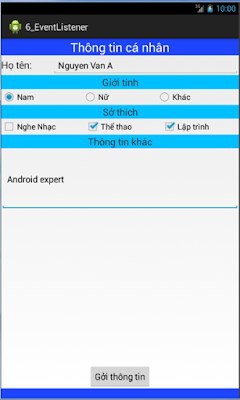



 Chuyên mục
Chuyên mục