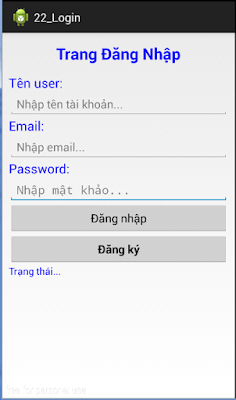Bước 1. Tạo đối tượng Quad:
- Vào GameObject --> 3D Object --> chọn Quad: lúc này tạo ra được đối tượng Quad - đối tượng này sau này chính là background chuyển động lặp lại.
Bước 2. Kéo thả vào một hình background cần làm lặp lại, nhớ sét sang dạng Texture, cụ thể sét như sau:
. Texture type: Texture
. Wrap Mode: Repeat
. Filter Mode: Bilinear
. Max size: 2048
Bước 3: click vào background texute và kéo thả vào đối tượng Quad ở trên
Bước 4. Tạo mã script chẳng hạn đặt tên: ScrollBackground.cs, viết code:
using UnityEngine;
using System.Collections;
public class ScrollBackground : MonoBehaviour {
public float _Speed = 3f;
public Renderer rend;
// Use this for initialization
void Start() {
rend = GetComponent<Renderer>();
}
// Update is called once per frame
void Update () {
rend.material.mainTextureOffset = new Vector2 (Time.time * _Speed, 0f);
}
}
Bước 5: Gắn script (file ScrollBackground.cs) vào đối tượng Quad ở trên. Bấm và chạy thử kết quả như mong đợi.
- Vào GameObject --> 3D Object --> chọn Quad: lúc này tạo ra được đối tượng Quad - đối tượng này sau này chính là background chuyển động lặp lại.
Bước 2. Kéo thả vào một hình background cần làm lặp lại, nhớ sét sang dạng Texture, cụ thể sét như sau:
. Texture type: Texture
. Wrap Mode: Repeat
. Filter Mode: Bilinear
. Max size: 2048
Bước 3: click vào background texute và kéo thả vào đối tượng Quad ở trên
Bước 4. Tạo mã script chẳng hạn đặt tên: ScrollBackground.cs, viết code:
using UnityEngine;
using System.Collections;
public class ScrollBackground : MonoBehaviour {
public float _Speed = 3f;
public Renderer rend;
// Use this for initialization
void Start() {
rend = GetComponent<Renderer>();
}
// Update is called once per frame
void Update () {
rend.material.mainTextureOffset = new Vector2 (Time.time * _Speed, 0f);
}
}
Bước 5: Gắn script (file ScrollBackground.cs) vào đối tượng Quad ở trên. Bấm và chạy thử kết quả như mong đợi.
 12/11/2015 11:15:00 SA
12/11/2015 11:15:00 SA